USBフラッシュメモリにFedoraをインストール
pendrivelinux.com:Install Fedora to a flash drive using Windows
以下は,Windowsを使って,USBフラッシュメモリにFedora8またはFedora9をインストールする方法だ.
FedoraはRedHatスポンサーによるディストリビューションで,
どちらもコミュニティによってメンテナンスされている.
無料でオープンなソースだけで構成されているので,無償で使用でき,
修正バーションを再配布することさえも可能だ.
最近Fedoraコミュニティで,Luke MackenとKushal Dasが,
直感的で使いやすいliveusb-creatorを使って,
USBブート可能なFedora(USB Fedora)を作ることに注力している.
加えて,USB Fedoraはさらに進化し続け,ユーザの保存情報やリストア情報も保持するようになる.
以下が作成手順だ.
The following tutorial will show you how to install Fedora 8 or 9 to a USB flash drive using Windows. Fedora is a Linux distribution that is sponsored by Red Hat and is both driven and maintained by the community. It is comprised of only free and open source software and will always remain free to use, modify and redistribute. Recently, Luke Macken and Kushal Das, both active in the Fedora community have put together an intuitive and super easy to use liveusb-creator which can be used to make a Fedora Live USB flash drive. In addition, USB Fedora utilizes a Persistent feature, enabling a user to save and restore changes on subsequent boots. In the following, we will show you how it works.
USBブートのFedora作成に必要なもの:
Windows PC
1GB以上のUSBフラッシュメモリ
live-creater-2.4.zip
(この記事を書いた時点でlive-creator-2.7.zipが公開されているので,2.7を使った方がよい)
Prerequisites for Creating a Live USB Fedora:
Windows host PC (Tested on Windows XP)
1GB+ USB flash drive
liveusb-creator-2.4.zip
WindowsからUSBメモリにFedoraをインストールする手順:
1.Fedora liveusb-creator-2.4.zipをダウンロード.
2.liveusb-creator-2.4.zipをPCに展開.
3.展開したliveusb-creator-2.4フォルダに移動し,liveusb-creator.exeを起動.
4.USB Fedoraの作成手順は簡単で,以下がその説明だ:
1.既に持っているLive CDを選択するか,Fedoraダウンロードを選ぶ.
2.Target Deviceに,USBフラッシュメモリを選択する.
3.Persistent Overlayをlinux設定の保存領域として,調整する.
4.Create Live USBをクリックするとスタート.
How to install Fedora to a flash drive from Windows:
1.Download the Fedora liveusb-creator-2.4.zip
2.Extract the liveusb-creator-2.4.zip to your PC
3.Navigate to the liveusb-creator-2.4 folder and click liveusb-creator.exe to launch the tool
4.Even though the USB Fedora creation process is straight forward, here is a quick rundown of all the steps involved:
1.Select either to Use existing Live CD or Download Fedora
2.Set the Target Device to point to your USB flash drive
3.Move the Persistent Overlay slider to set the capacity to use for the persistent image
4.Click Create Live USB to begin the creation process
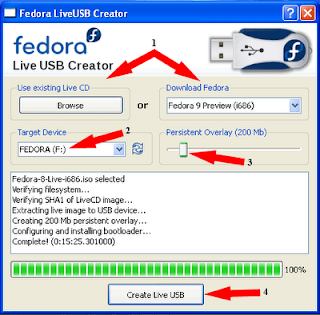
わかりやすい進捗バーで進捗状況がわかる.
一度プロセスが終われば,PCを再起動し,
BIOS設定やBootメニューでUSBから起動するよう選択するだけだ.
すべてがうまく行けば,USBからFedoraが起動する.
A nice progress bar will indicate the progress of your USB Fedora creation. Once the process has finished, simply restart your PC and set your System BIOS or Boot Menu to boot from the USB flash drive
If all goes well, you should now be booting into your own portable Live USB Fedora 8 or 9.
以下は,Windowsを使って,USBフラッシュメモリにFedora8またはFedora9をインストールする方法だ.
FedoraはRedHatスポンサーによるディストリビューションで,
どちらもコミュニティによってメンテナンスされている.
無料でオープンなソースだけで構成されているので,無償で使用でき,
修正バーションを再配布することさえも可能だ.
最近Fedoraコミュニティで,Luke MackenとKushal Dasが,
直感的で使いやすいliveusb-creatorを使って,
USBブート可能なFedora(USB Fedora)を作ることに注力している.
加えて,USB Fedoraはさらに進化し続け,ユーザの保存情報やリストア情報も保持するようになる.
以下が作成手順だ.
The following tutorial will show you how to install Fedora 8 or 9 to a USB flash drive using Windows. Fedora is a Linux distribution that is sponsored by Red Hat and is both driven and maintained by the community. It is comprised of only free and open source software and will always remain free to use, modify and redistribute. Recently, Luke Macken and Kushal Das, both active in the Fedora community have put together an intuitive and super easy to use liveusb-creator which can be used to make a Fedora Live USB flash drive. In addition, USB Fedora utilizes a Persistent feature, enabling a user to save and restore changes on subsequent boots. In the following, we will show you how it works.
USBブートのFedora作成に必要なもの:
Windows PC
1GB以上のUSBフラッシュメモリ
live-creater-2.4.zip
(この記事を書いた時点でlive-creator-2.7.zipが公開されているので,2.7を使った方がよい)
Prerequisites for Creating a Live USB Fedora:
Windows host PC (Tested on Windows XP)
1GB+ USB flash drive
liveusb-creator-2.4.zip
WindowsからUSBメモリにFedoraをインストールする手順:
1.Fedora liveusb-creator-2.4.zipをダウンロード.
2.liveusb-creator-2.4.zipをPCに展開.
3.展開したliveusb-creator-2.4フォルダに移動し,liveusb-creator.exeを起動.
4.USB Fedoraの作成手順は簡単で,以下がその説明だ:
1.既に持っているLive CDを選択するか,Fedoraダウンロードを選ぶ.
2.Target Deviceに,USBフラッシュメモリを選択する.
3.Persistent Overlayをlinux設定の保存領域として,調整する.
4.Create Live USBをクリックするとスタート.
How to install Fedora to a flash drive from Windows:
1.Download the Fedora liveusb-creator-2.4.zip
2.Extract the liveusb-creator-2.4.zip to your PC
3.Navigate to the liveusb-creator-2.4 folder and click liveusb-creator.exe to launch the tool
4.Even though the USB Fedora creation process is straight forward, here is a quick rundown of all the steps involved:
1.Select either to Use existing Live CD or Download Fedora
2.Set the Target Device to point to your USB flash drive
3.Move the Persistent Overlay slider to set the capacity to use for the persistent image
4.Click Create Live USB to begin the creation process
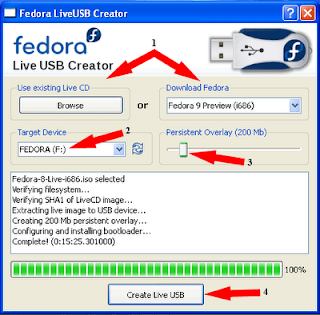
わかりやすい進捗バーで進捗状況がわかる.
一度プロセスが終われば,PCを再起動し,
BIOS設定やBootメニューでUSBから起動するよう選択するだけだ.
すべてがうまく行けば,USBからFedoraが起動する.
A nice progress bar will indicate the progress of your USB Fedora creation. Once the process has finished, simply restart your PC and set your System BIOS or Boot Menu to boot from the USB flash drive
If all goes well, you should now be booting into your own portable Live USB Fedora 8 or 9.
Comments